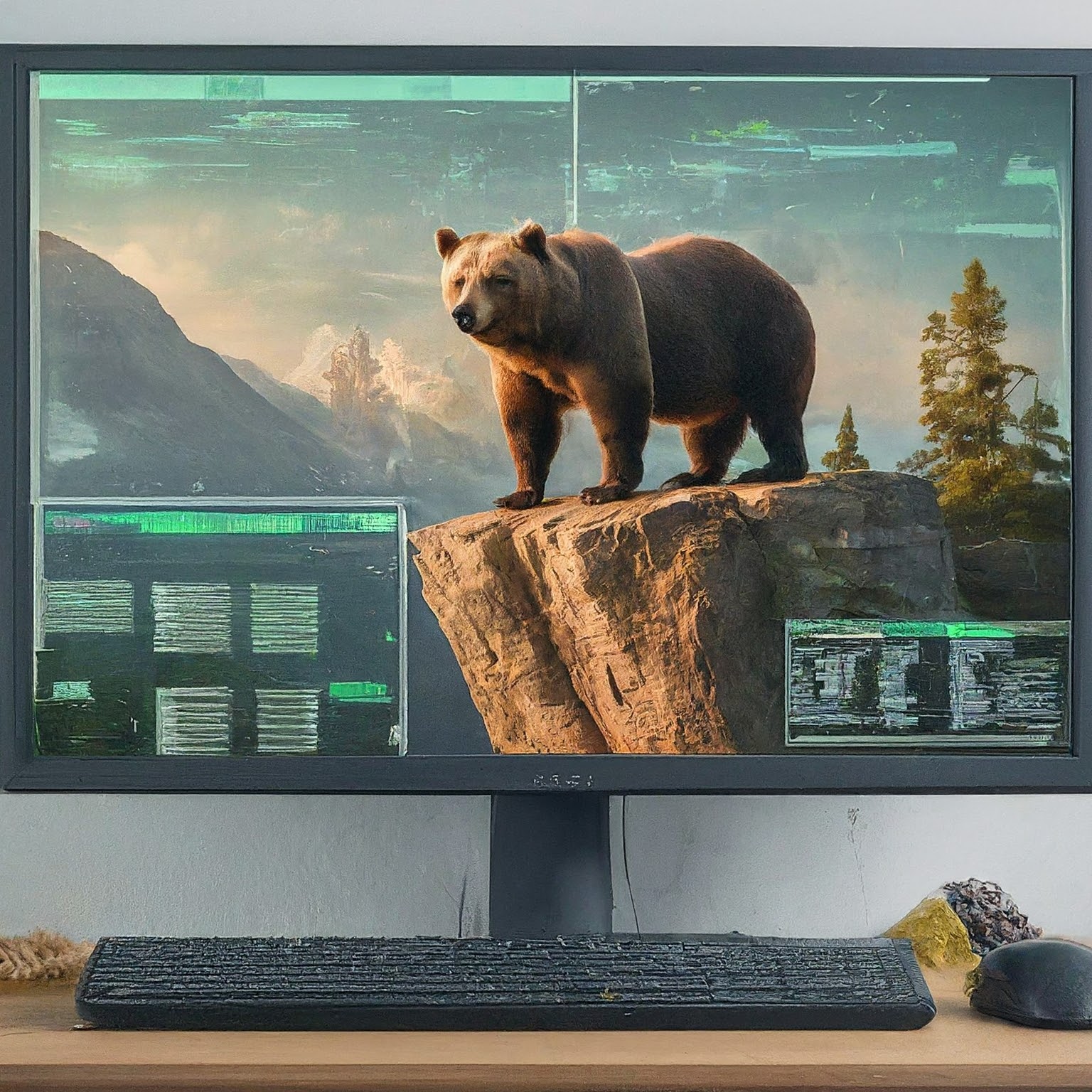These aren't just silly additions; they're a clever way to inject personality, immediacy, and nonverbal communication into your video calls.
FaceTime, the iconic video calling platform, has revolutionized how we connect. But beyond the familiar faces on the screen, a hidden world of interactive fun awaits: the realm of FaceTime hand gestures. These playful gestures, introduced in iOS 17, add a layer of augmented reality (AR) to your calls, transforming your living room into a dynamic stage for expression and joy.
These gestures work seamlessly with existing iPhone and iPad cameras, recognizing your movements with impressive accuracy. Simply hold your hand up in view, perform the specific action, and boom – your chosen animation fills the screen, adding a layer of interactivity and delight to your call.
On your next Facetime call, try the following hand gestures:
Let the hand games begin!
Your email address will not be published. Required fields are marked *

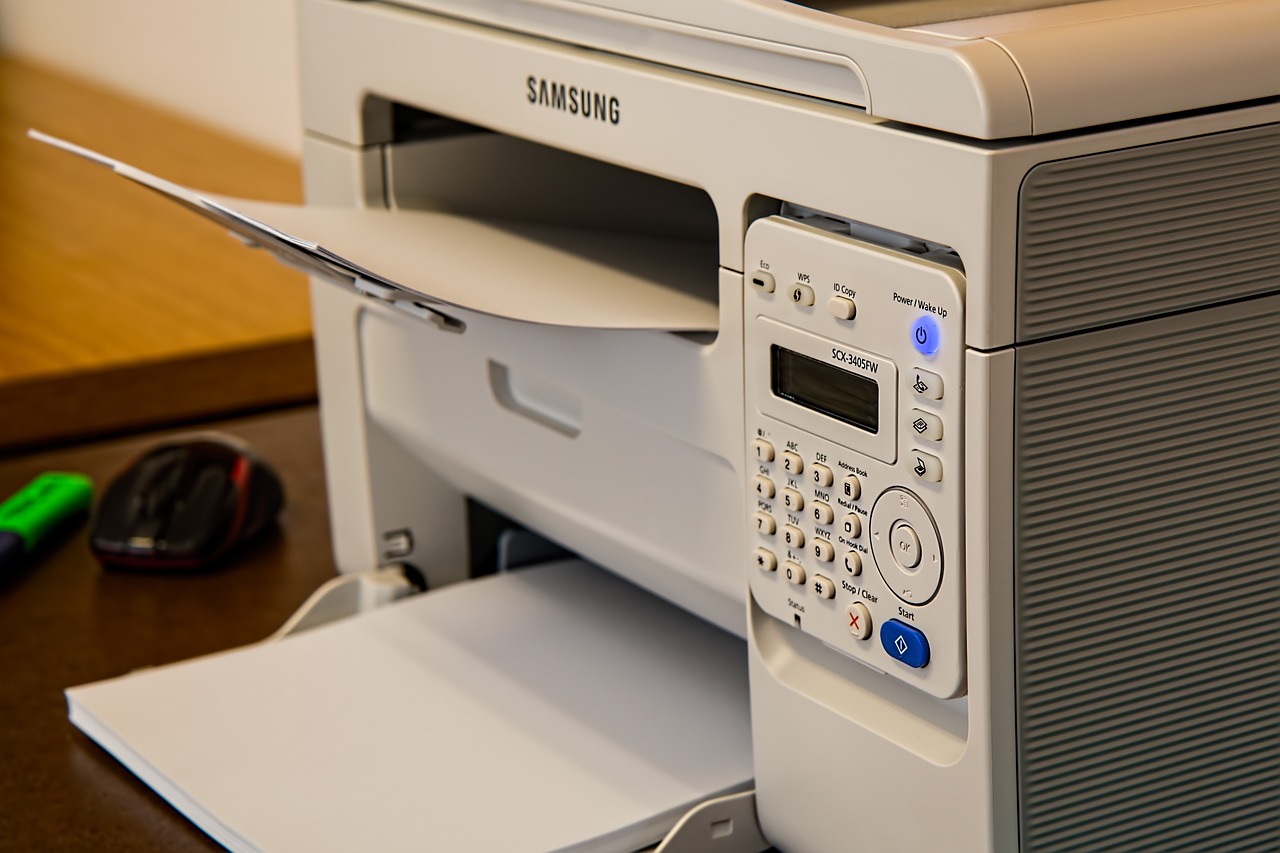










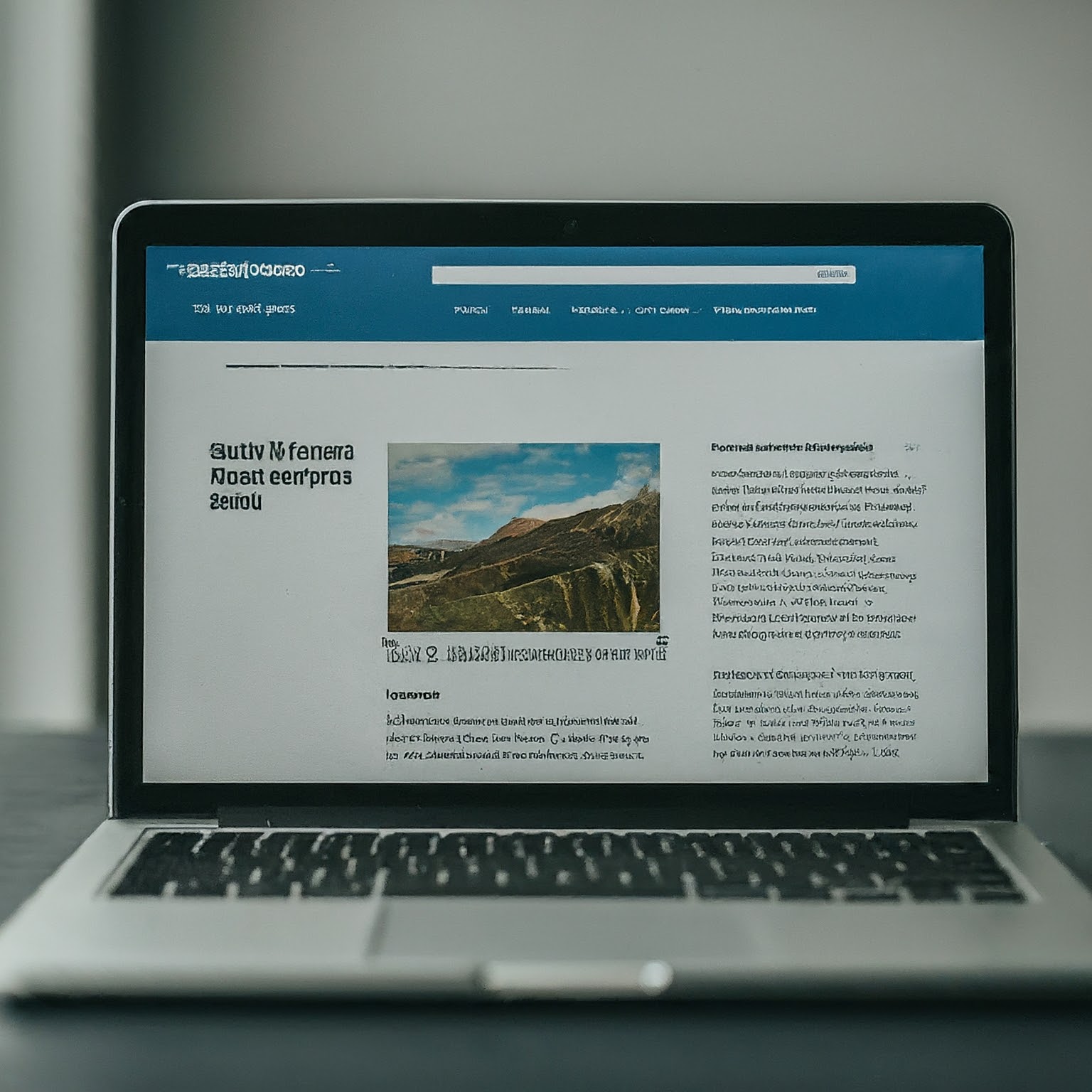






.jpg)