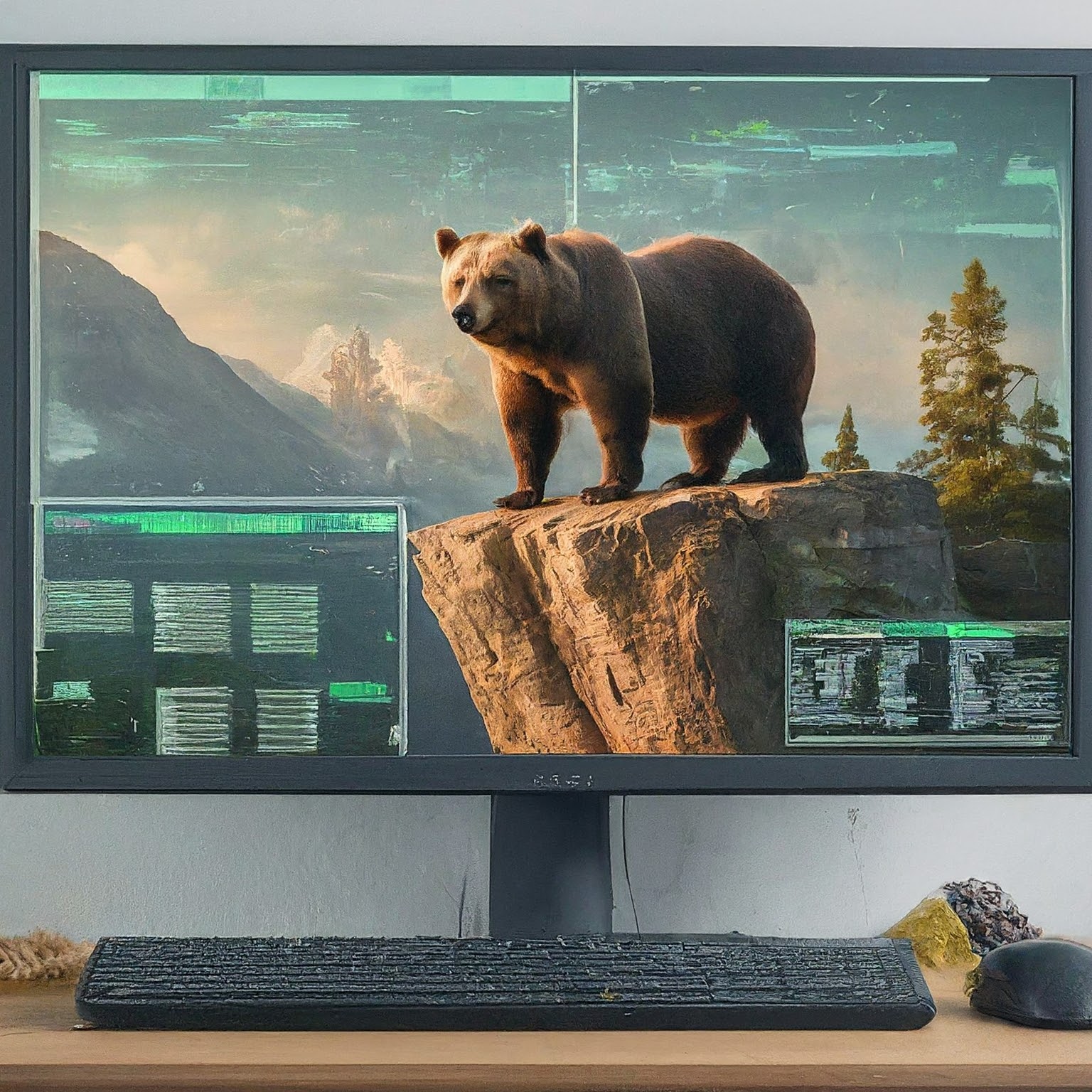Tips and Tricks
Conquering the Camera: Mastering Your Remote Meeting Setup
Remote meetings have become the new normal for many of us, and having a well-equipped setup can make a big difference in your professionalism and overall experience. Here are some tips for optimizing your camera setup for remote meetings:
Lighting:
Ring light for remote meetings
- Natural light is your best friend: Position your camera near a window for soft, even lighting. Avoid sitting directly in front of the window, as this can create harsh shadows.
- Ring lights are a game-changer: If natural light isn't available, invest in a ring light. It provides consistent, adjustable lighting that flatters your face and eliminates shadows.
- Avoid overhead lighting: This can create dark circles under your eyes and make you look tired.
Camera angle:
- Eye level is key: Aim to have your camera at eye level, or slightly above. This creates a more natural and engaging look. Avoid having the camera too high or too low, as this can be unflattering.
- Maintain a good distance: Sit close enough to the camera that you're clearly visible, but not so close that you fill the entire frame.
Background:
- Keep it tidy: A cluttered background can be distracting for viewers. Choose a clean, uncluttered space as your backdrop.
- Blur it out: Most video conferencing platforms offer a background blur feature, which can help hide any mess behind you.
- Use a virtual background: If you have a green screen, you can use a virtual background to create a professional or fun ambiance.
Audio:
- Invest in a good microphone: Built-in laptop microphones often pick up background noise and sound tinny. A dedicated USB microphone will significantly improve your audio quality.
- Use headphones: Headphones help reduce background noise and prevent echo.
Additional tips:
- Test your setup beforehand: Make sure your camera, microphone, and lighting are working properly before joining a meeting.
- Mind your posture: Sit up straight and maintain good posture to project confidence and avoid looking tired.
- Make eye contact: Look directly into the camera when speaking to simulate eye contact and create a more engaging presence.
By following these tips, you can create a professional and effective camera setup for your remote meetings. Remember, the goal is to look and sound your best while feeling comfortable and confident on camera.
I hope this helps!



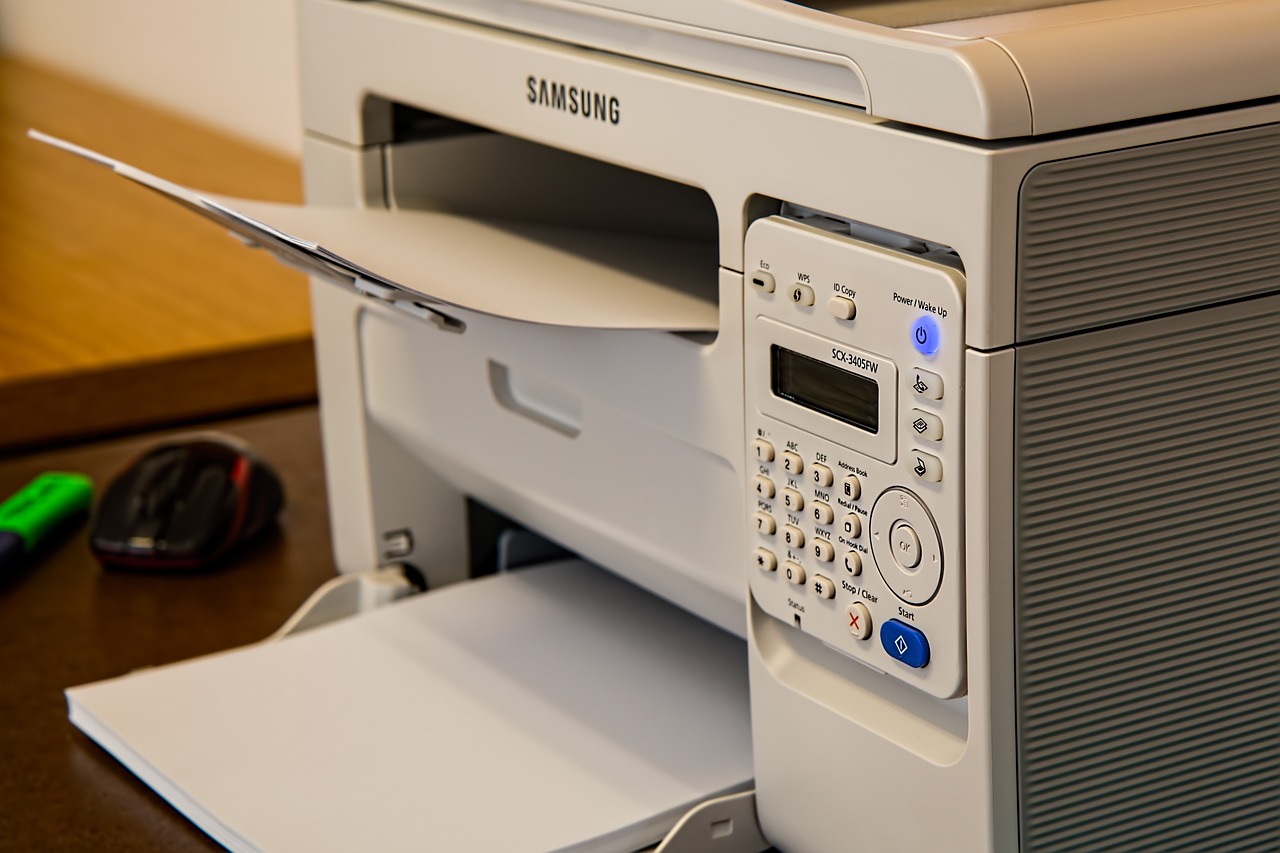









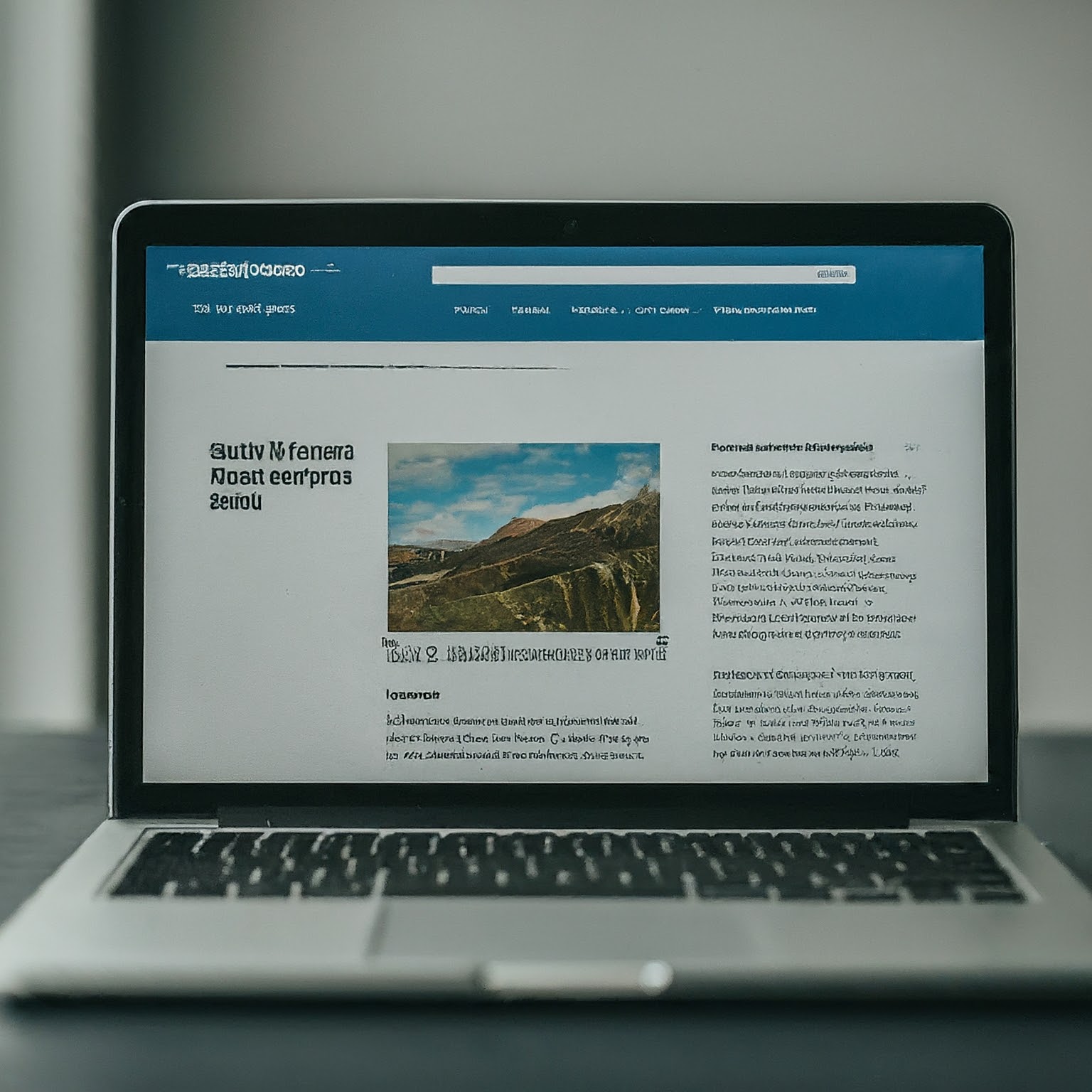






.jpg)