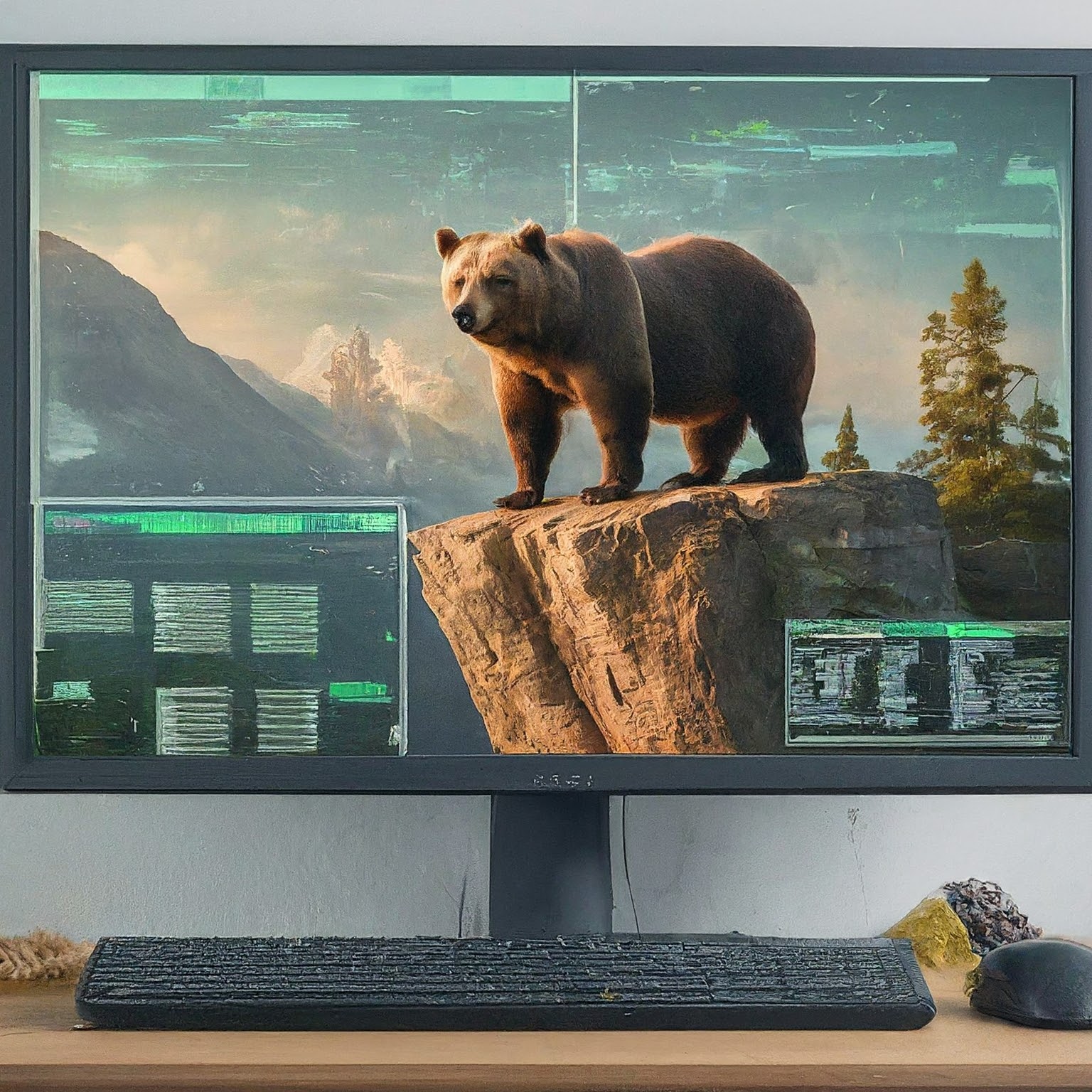In today's digital age, protecting our online accounts is more critical than ever. Passwords, the traditional gatekeepers, are increasingly vulnerable to hacking attempts. This is where Multi-Factor Authentication (MFA) steps in, adding an extra layer of security to safeguard your precious data.
Understanding MFA: Beyond the Password
MFA, also known as two-factor authentication (2FA), is an authentication method that requires more than just a username and password to access an account. It adds an additional step to the login process, ensuring that only authorized users gain access, even if a password is compromised.
The Power of Multiple Factors:
MFA utilizes various factors for verification. Here are some common examples:
By requiring at least two of these factors, MFA significantly increases the difficulty for unauthorized individuals to gain access. Even if a hacker steals your password, they wouldn't have the additional factor (like your phone or fingerprint) needed to bypass MFA security.
Benefits of Embracing MFA:
MFA offers a multitude of advantages:
Enabling MFA: A Straightforward Process
Most online services and platforms offer MFA as an optional security feature. Enabling it is usually a straightforward process within your account settings. You might need to download an authentication app on your smartphone or register a physical security key.
The Future of Authentication: A Multi-Layered Approach
MFA is a cornerstone of robust cybersecurity practices. As technology advances, we can expect even more sophisticated authentication methods to emerge. However, MFA remains a powerful and easy-to-implement solution for significantly improving the security of your online accounts.
In Conclusion:
In a world where online threats are ever-present, MFA is an essential tool for safeguarding your digital identity. By adding an extra layer of security, MFA empowers you to take control of your online security and protect your valuable information. So, don't wait – enable MFA on your accounts today and enjoy the peace of mind that comes with enhanced protection.
Your email address will not be published. Required fields are marked *


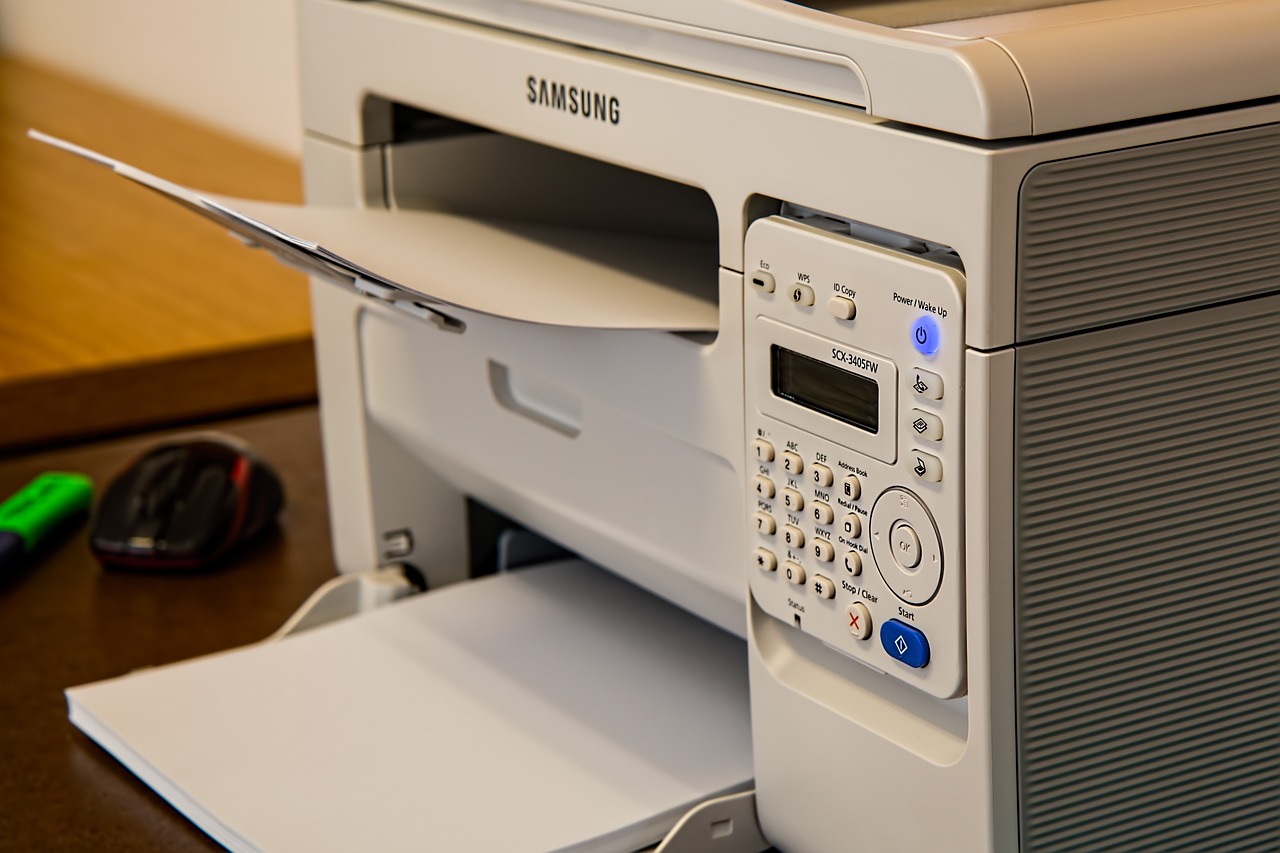









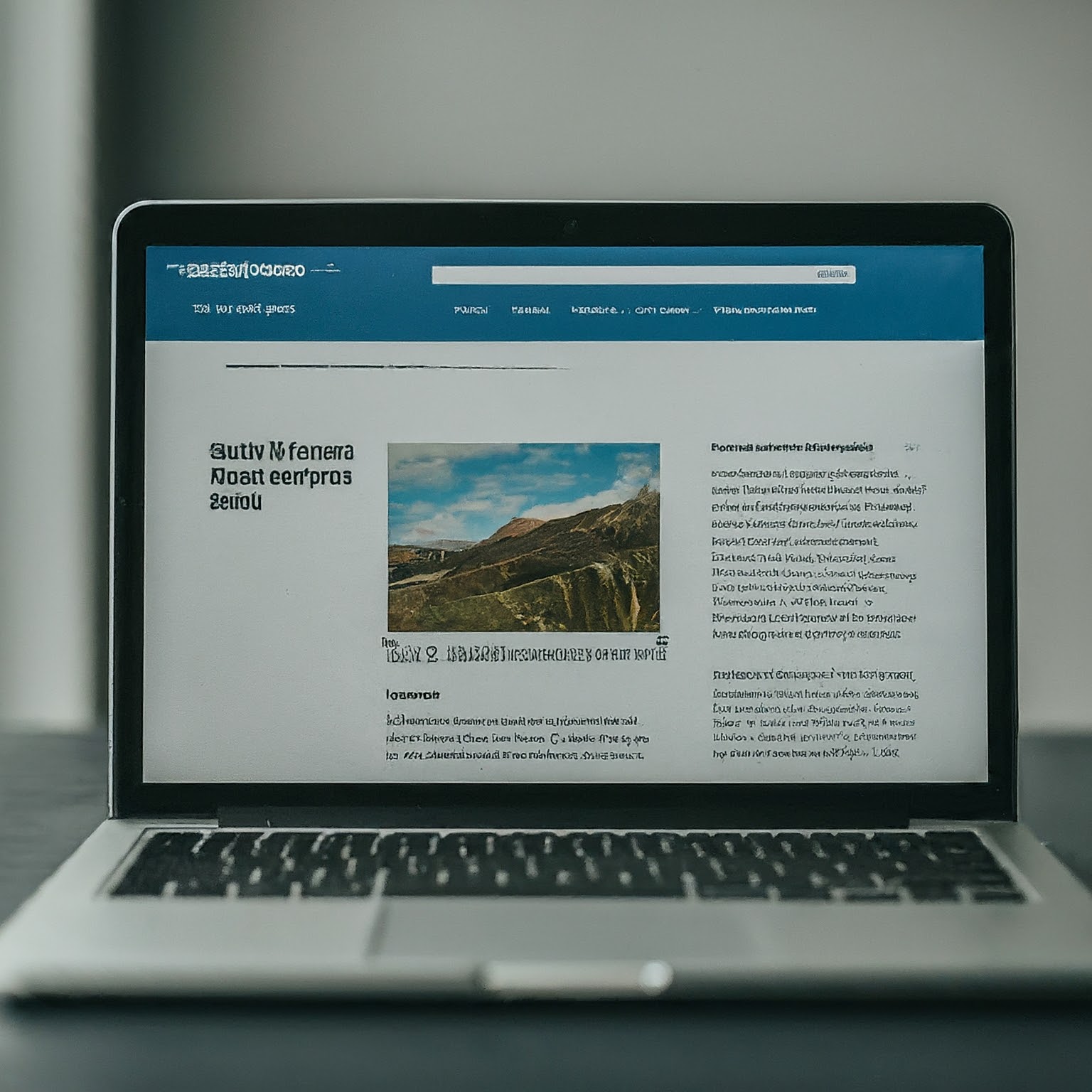






.jpg)